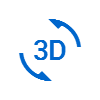 CAD Drawings
CAD Drawings
We provide free CAD models in virtually every file format for most of our Valworx products. To download directly from the item page, click on the CAD tab and select the file format.
If you can't find what you need, please email us at sales@valworx.com . Please include the stock number and any accessories with your request.
Note: Fusion360 users need to have Fusion360 open in order to download.
Our CAD viewer offers several features that allow you to evaluate an item before download or purchase.
Right clicking in the viewer pane will let you select the view and rendering. You can even "see" inside the model by selecting the "transparent" rendering. Quickly determine if the item will fit in your assembly by selecting the Bounding Box option from the right-most button at the bottom. Quickly download a .png picture by clicking on the button with the camera icon. Reset to the original view by clicking the revert button (leftmost button on the bottom). With these and several other features you can easily determine if the model is right for your needs.
Use the following links to quickly find the item you're looking for:





